Simple ZX Spectrum composite mod � how toEver wished you could use your ZX Spectrum on that big LCD screen you have in your living room but have had trouble tuning it in? Well, since I posted a couple of images on Instagram showing a few of my composite modded Spectrums, I�ve had a number of requests asking for instructions on how to perform a simple ZX Spectrum composite mod. Note that this mod is only useful for the ZX Spectrum 16/48K and ZX Spectrum+. Later models had RGB output for which there are SCART cables aplenty for sale on the interwebs.
As the Spectrum already has a perfectly good composite signal and there is no need to use the RF circuitry anymore, the process is simple; bypass the RF modulator with three cuts and 2 joins. I�m far from the world�s greatest solderer, in fact I class myself as pretty poor so if I can do it, anyone with moderate soldering skills should find this pretty easy. I�ve even performed this mod without solder at all, just by twisting the wires together and, while this worked, I would recommend a bit of solder just to make things a bit more secure. Also worthy of note is the fact that this is a non-destructive mod. If you so wish, the RF modulator can be reinstated quite easily if ever, or whenever you see fit.
The result? Well, once done (and all has gone to plan) you will have a ZX Spectrum that you can connect to a modern TV via composite input. This means no more having to tune your Speccy in and you should be able to switch to an AV channel and use your Spectrum with a much steadier and clearer picture.
What you will need:
A crosshead screwdriver
A small flathead screwdriver
Long nose pliers
Small wire snips
A short length (about 3cm) of single core wire
Soldering iron
Solder
Step 1: Dissassembly
A.

B.

C.
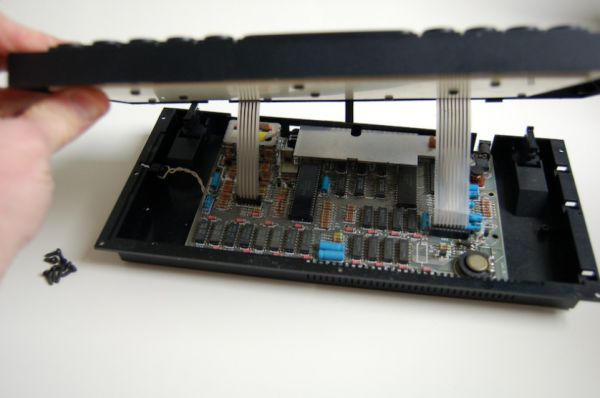
I will be doing this mod on a ZX Spectrum+. The process is the same for an original rubber keyed Spectrum all apart from the number of screws you need to remove. Firstly, make sure your Spectrum is unplugged. I know this sounds obvious but with the lack of a power indicator light anywhere to let you know it is on, it is really easy to forget you still have it plugged in. Turn your Spectrum over to expose the screws that hold your Spectrum together (8 on a + model and 5 on a rubber keyed original Spectrum � see pics A and B). Take all of the screws out and carefully put them to one side. There should be one countersunk screw on the Spectrum+ next to the I/O interface port with the rest being round headed screws. Make a mental note of where the countersunk screw goes for re-assembly later on.
Carefully turn your Spectrum right way up bearing in mind the top case is now loose and you still have fragile ribbon connectors attached to the bottom case. Lift the top case up enough to gently prise the 2 keyboard ribbon connectors out of their sockets (pic C). The ribbon connectors are notoriously brittle when old so be sure to hold the ribbon as close to the socket as possible and gently but firmly pull upward and out of the sockets.
You can now put the top casing to one side. You will see the RF modulator box in the top left hand corner of the motherboard.
Step 2: Opening the RF Modulator
D.
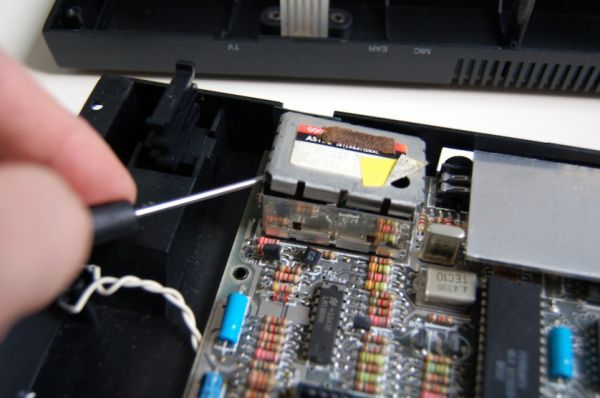
At the top left hand side of the motherboard is the RF modulator box. To access the circuitry inside, prize the lid off with a very small screwdriver (pic D). It isn�t held on by anything other than metal tabs and friction so if it feels a bit stubborn, just keep gently bending the tabs out all round and eventually it will loosen.
Once the lid is off you will see the RF circuit board inside. All of this is now redundant except for the RF socket which we will directly connect to the video feed.
Step 3: Cutting the power and video feeds
E.
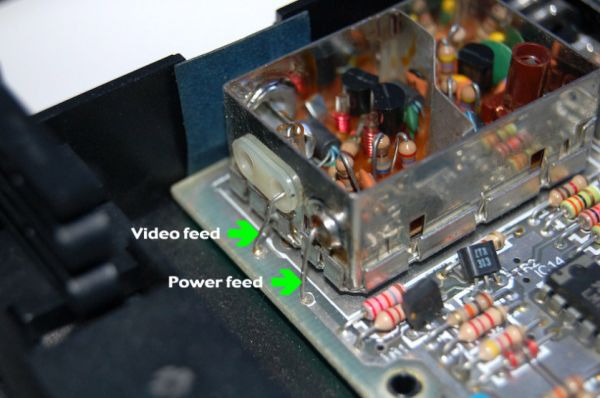
F.
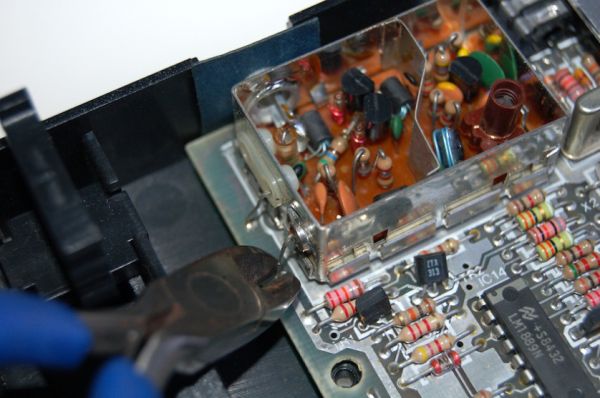
G.
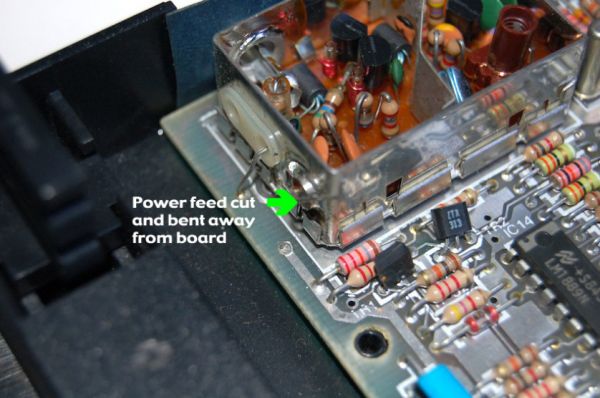
H.
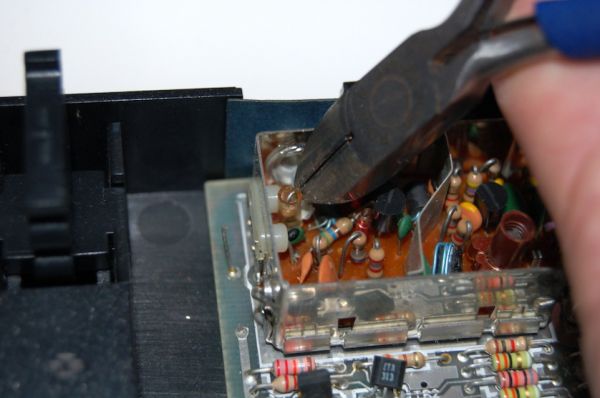
Locate the power feed wire (pic E) and cut it as close to the circuit board as possible (pic F). Bend the now redundant wire up and away from the circuit board (pic G).
Now cut or de-solder the resistor that is connected to the centre pin of the RF socket (pic H). Bend the resistor away from the pin.
I.

J.
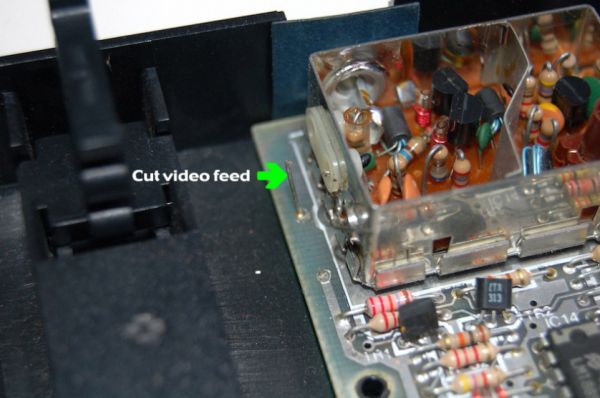
Cut the video feed wire as close to the RF shielding box as possible (pics I and J). You will now solder a wire between this and the centre pin on the RF socket.
http://www.retrogamescollector.com/simple-zx-spectrum-composite-mod/