Yes it is more fun to play with the box, then only to watch.

But I have it fully working, with the bbs.
I started all over with the bbs software because I did it on the wrong way.
I only needed to make a copy from the Bcm97413.device file and change the,
<device name="Bcm97413" type="Broadcom.Driver.ReferenceBoard.Bcm97413">
to
<device name="Bcm97405" type="Broadcom.Driver.ReferenceBoard.Bcm97413">
And save it as Bcm97405.device to the Broadcom Driver map.
After that it works flawless, you can choose between the Bcm97413 or Bcm97405, both are connected.
Nand flash rom scripts.
For the DM800SE and DM500HD there were no scripts present in the bbs,
So I have made them myself.
I made them for Hynix HY27US08121A and HY27US08121B, but in fact both are equal.
These must be placed in the Broadcom Flashes folder.
You can find it in the zip file, including the Bcm97405.device file.
Steps...
Assuming the bbs software is installed.
1. Download the zip file
2. Copy the Bcm97405.device file to the c:\Program Files\Broadcom\Broadband Studio 3\Drivers folder.
3. Copy the Hynix HY27US08121A.xml and Hynix HY27US08121B.xml files to the c:\Program Files\Broadcom\Broadband Studio 3\Flashes folder.
4. Connect your Cypress board SCL/SDA/GND wires to the 800se or 500hd box, see the picture for the I2C connections.
Vcc is not needed.
5. Connect the Cypress usb cable to your computer and switch it on.
6. Switch on the dreambox.
7. Start the Broadband Studio 3 program and see the device list etc.
Good luck....
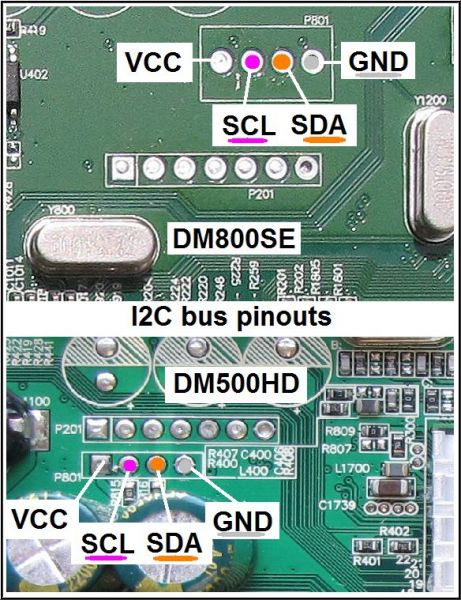
_________________________
Doing nothing leads to nothing.
------------- Please note, for technical support -------------
Will be given here, or on the jb8a8f8 forum and I prefer it in English.
Johnny B.
Click on the banner if you like to go there..
