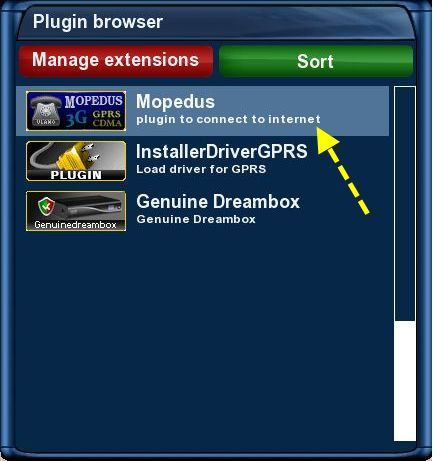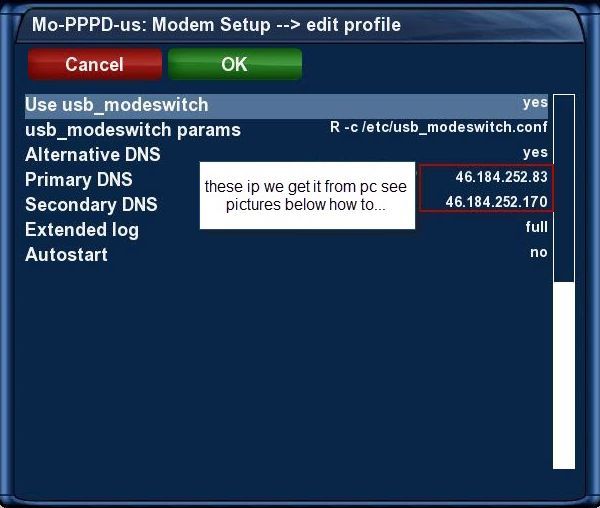Here will show and explain how you run and work 3G Internet Key on all kinds of Dreambox E2
Above all I would like to thank you "Dima73" for plugin and the assistance provided to me
It is very important before you start:
1-First try please on internal flash images, And if you succeed in, you can try on the external flash images.
2-Must in their first attempt to image "openpli" because it suited and the plugin working on it without fatigue and so make sure Settings about 3g usb the Internet carefully and after your success in running 3g usb Keep and save Settings that in the file usb_modeswitch.conf and reposed in any other images you want to experiment with, but at the beginning of this experience must image openpli or as commentary on image Domica9 and I advise you to experience the first time on the image openpli.
First we download this zip file and extract it then send it to /tmp, if we use openpli or any image based on it just we need "enigma2-plugins-extensions-gprstools_1.0-rc1_mipsel.ipk" only if use any cvs images need all files..
http://www.mediafire.com/?2h9xuw6b8y4y8yxand here commands for telnet:
opkg --force-overwrite install /tmp/libusb-1.0-0_1.0.4-r0_mipsel.ipk
opkg --force-overwrite install /tmp/usbutils_0.73-r0_mipsel.ipk
opkg --force-overwrite install /tmp/libusb-0.1-4_0.1.2-r0_mipsel.ipk
opkg --force-overwrite install /tmp/enigma2-plugins-extensions-gprstools_1.0-rc1_mipsel.ipk
After install successfully make restart enigma
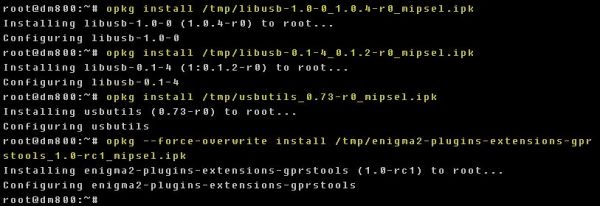
after restart we go to menu-plugins and InstallerDriverGPRS then press ok to download drivers and after download finish, important things "Make reboot box"..but before close windows make sure all drivers download and no error message
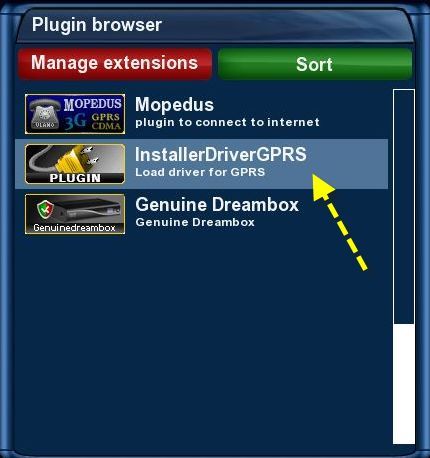
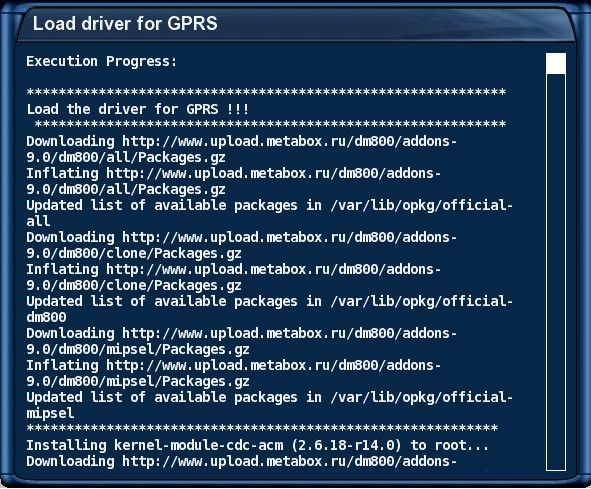
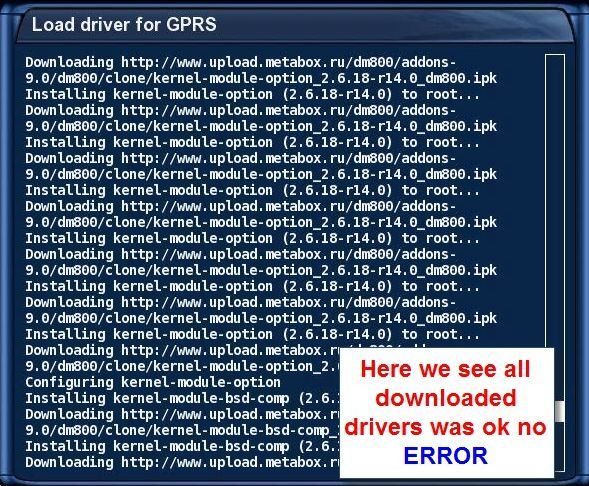
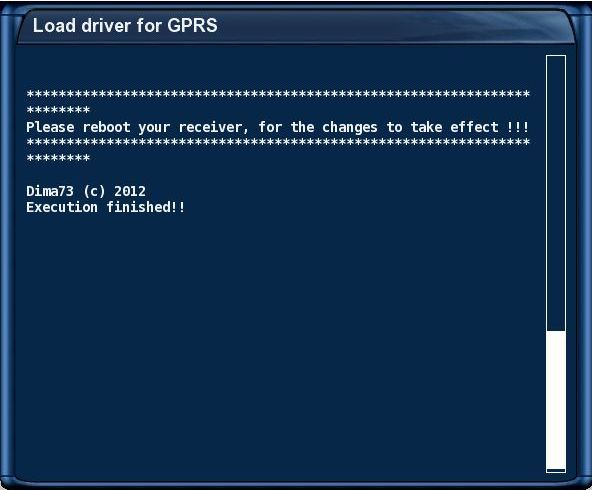
After reboot box again we go to menu-plugins-Mopedus then press ok and then press menu from remote control and select add new profile and press ok then make seetings as pictures: